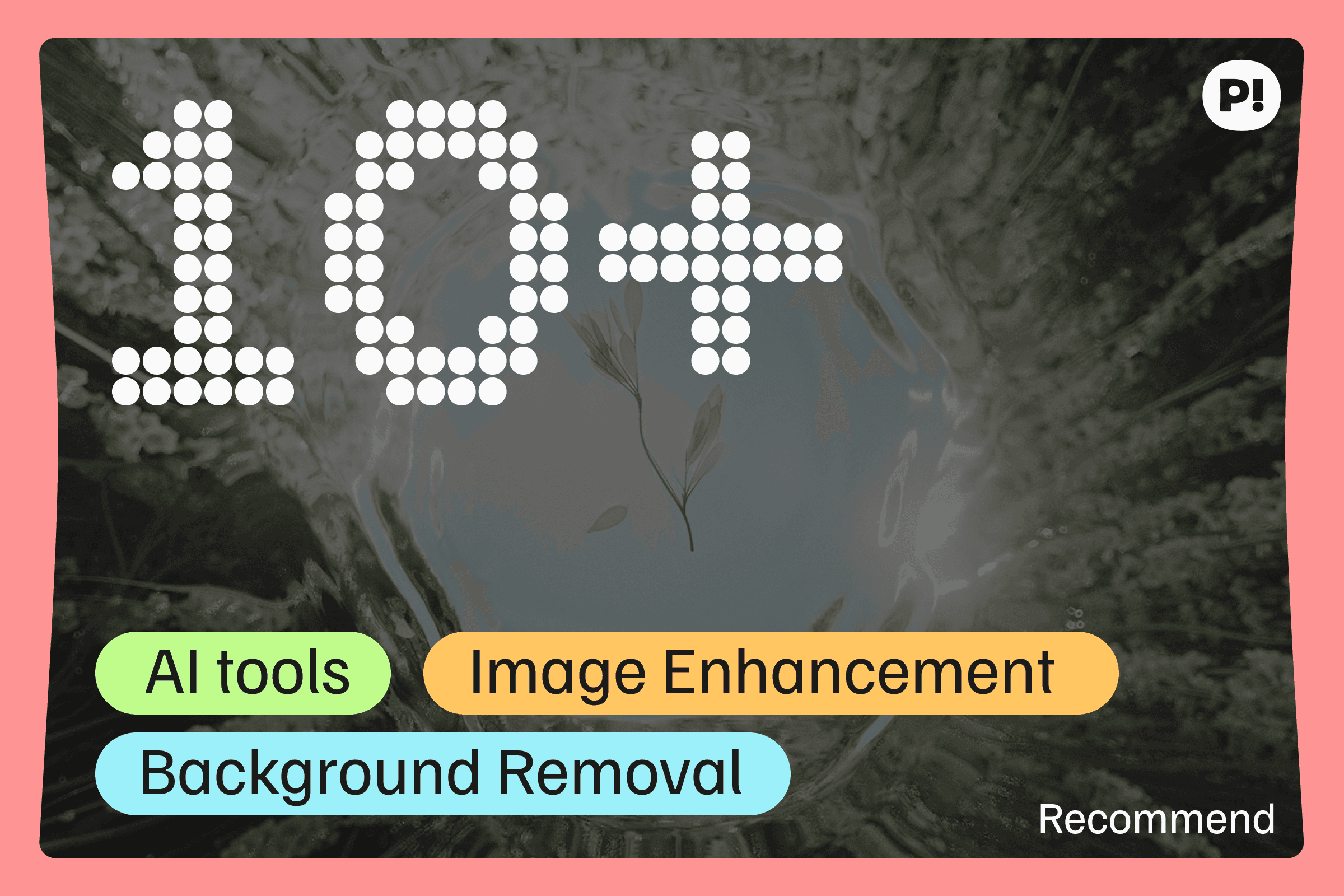Pixyer: AI Background Generator Born for Product Photos

Author
Pixyer

👋 Hi, everyone! After months of hard work, I’m so excited to finally introduce Pixyer to you all. With its alpha test launch, I think it’s the time to share the story of why we decided to build an AI background generator.
A few months ago, a conversation with a friend sparked an idea that would eventually become Pixyer, the AI background generator to create product photo.
How a Drink Shop Led to an AI Background Generator
A good friend of mine owns a small business — a drink shop. We were chatting, and he told me he had just spent nearly $1,000 on new product photos for his shop. It hit me—how expensive that is, especially for a small business. I realized that many small business owners like him face similar challenges when it comes to creating professional product images — product photographers are too costly, not to mention the time spent setting up the backdrop, the cost of props, and the time needed for retouching, etc. We talked about the potential of AI tools as a more affordable alternative.
When I was back home, I searched for existing AI background generators on the market, asked for a photo of his drink and ran it through all of them. While some results were decent, none of them were exactly what we needed.
Below are the AI generated images I got from the 7 AI background generators on the market I tested:

AI generated images from the generators on the market
The Shortcomings of Today’s AI Tools
The biggest issue I found with current AI Image generators for product photos was their inability to handle lighting conditions effectively. Many of the AI photo generator simply “merged” the product with a template background, without considering how light interacts with the product and background as a whole. Transparent items, like glass containers, were especially challenging. When the lighting didn’t match between the object and the background, the photo looked fake — like two separate images layered on top of each other.
That’s when I decided to called for a team and develop my own AI tool — one that would solve these issues with light, background merging, and understand the essence of the product itself.
Building Pixyer: Generate Product Photo Background with AI
The First Challenge: Removing Product Background
For product photography, the "product" is a must. One of the first challenges we faced was product extraction—specifically, how to isolate a product from its background in a way that looked natural. It might sound straightforward, but the reality is that it’s far more complex, especially when you’re dealing with transparent containers like my friend's.
We spent countless hours figuring out how to extract products from images the right way. We tested a wide range of segmentation models, but none of them gave us the results we wanted. So, we took matters into our own hands. We built on the best model we could find and put in the work to smooth out jagged edges and preserve all the subtle details, even for complex products like those with delicate hair or intricate contours. We also made sure our model could tell the difference between single and multiple subjects and ignore any background clutter. It took a lot of fine-tuning, but we knew that to better handle product background removal, we had to go beyond what was already available.
Overcoming Lighting Issues: Perfecting the Blend
Once we got that working, the next big challenge was lighting. We realized that the biggest issue with AI generated photos was the blending — specifically, how lighting conditions didn’t align between the product and the background. So, I started developing a way to estimate lighting conditions for automatic adjustments.

Testing lighting and blending of AI generated backgrounds
Instead of just merging the product with an AI generated background, we decided to approach it like a professional photographer would. Before the product was ever combined with a background, we focused on retouching the original product image itself. Our AI would enhance the image by correcting lighting, adjusting shadows, and refining highlights to match professional product photography standards. This step involved fine-tuning the brightness, contrast, and even the reflections, ensuring that the product looked polished and cohesive on its own.
That’s where things really started coming together.
Training AI to Think Like a Product Photographer
One of the boldest ideas we tried was to give the AI more control over how to present the product. It was more than just background replacement. It was about teaching AI to recognize and interpret the product in the same way a human product photographer would. Instead of following rigid instructions, we allowed the AI to acutally "sees" the product — not just its physical attributes like shape and color—but also its "essence", then think "What story should the product image tell?"

Images I created for my friend using the AI image generator we built
Our AI has been trained to assess the “mood” of a product, pairing it with backgrounds that enhance its appeal. For example, if it was a high-end perfume, the AI would select a background and lighting that emphasized luxury and elegance. If it was an outdoor product, the AI would choose a setting that conveyed adventure and ruggedness.
This approach distinguished Pixyer from other AI photo generator. We aren’t just creating photos — we’re crafting scenes that align with the heart of the product itself rather than just randomly selecting a background. And that’s where Pixyer truly shines.



Backgrounds generated by Pixyer AI
AI Alternative to traditional Product Photography
At its core, this tool was created with small businesses in mind. We wanted to offer a AI photo generator that anyone could use to create professional product photos, regardless of their budget. Whether you're looking to add an image of a product design for e-commerce or just want to enhance your existing photos, Pixyer allows you to take control of your product photography, delivering high-quality results.
During this process, we also noticed something interesting: e-commerce businesses seem to really favor images with a specific light color temperature — usually on the lighter and warmer side. We saw this trend and realized it was an opportunity to optimize Pixyer even further. So, we fine-tuned the model to favor light color temperatures that would appeal to e-commerce platforms. This adjustment made the images not only look more professional but also more attractive to potential customers.


AI generated photos for e-commerce
Pixyer: AI Product Photography for Small Business
As Pixyer continues to evolve, our goal remains the same: to offer a powerful, accessible tool that helps small business owners create beautiful, professional AI product photos. By addressing the key issues in AI background generation — like background removal, lighting conditions, background blending — we’ve built something that stands out from the crowd of AI tools to change photo backgrounds.
Whether you’re looking for photo shoot ideas or a way to custom your e-commerce product photos with AI, Pixyer is here to make the process easier and more effective. We’re excited to see where this journey takes us.😉