Top 10 Best Free AI Tools to Change Photo Backgrounds 2024

Author
Pixyer
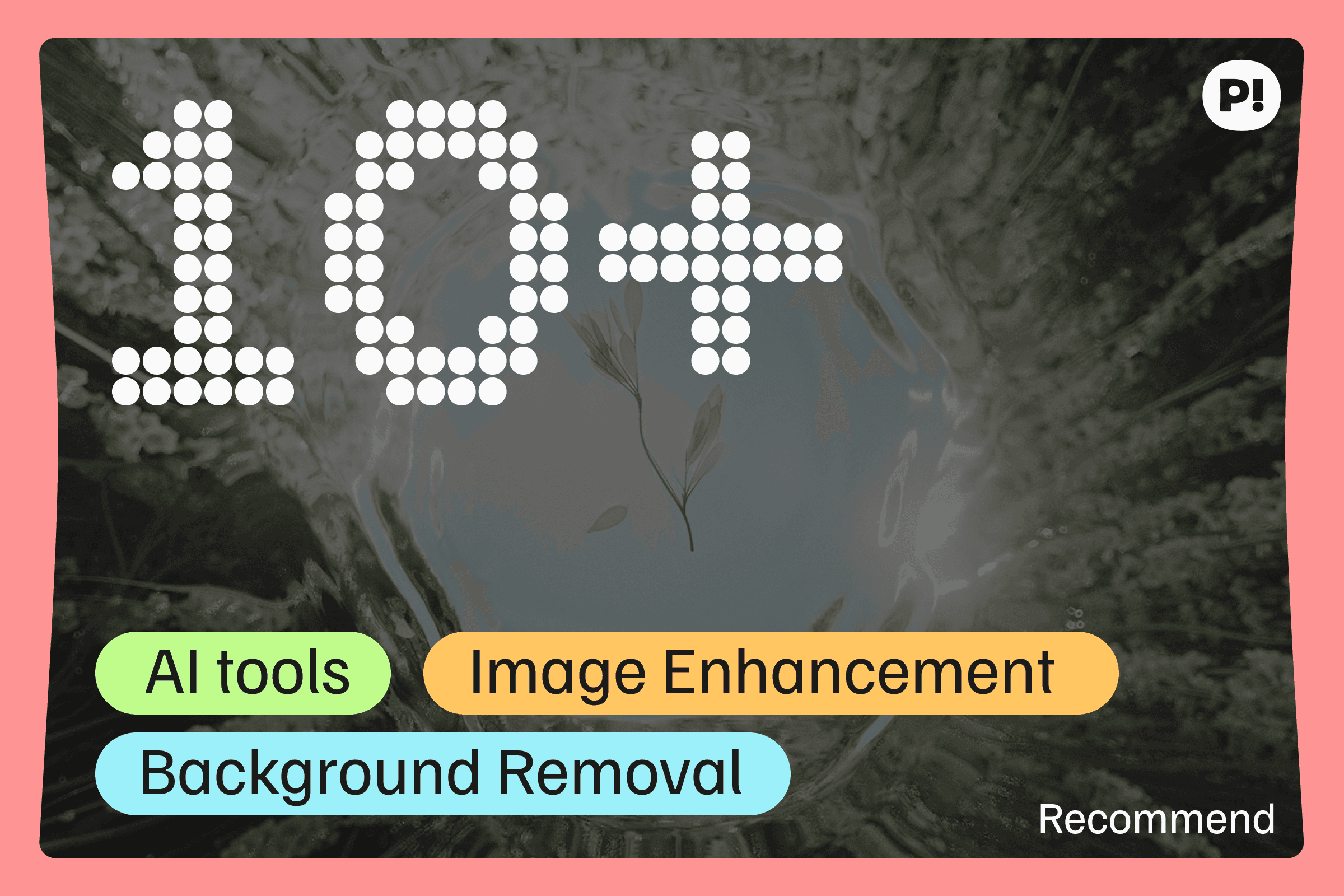
1. Canva

Features
Canva is a user-friendly design tool offering AI-powered background removal, along with a vast library of templates and design elements. It’s excellent for social media content and marketing materials.
AI Background Remove: Easily erase backgrounds with just one click.
Templates & Elements: Access thousands of ready-to-use templates and design elements.
Collaboration: Work with team members on designs in real-time.
Pros
Free background removal feature
Huge design library
User-friendly for non-designers
Cons
Limited control over AI-generated backgrounds
Why Choose It
Canva is ideal for social media managers, small businesses, and non-designers who need quick, high-quality designs without hiring a professional. The AI background remove feature makes it a versatile tool.
2. Remove.bg

Features
Remove.bg is an AI tool focused purely on removing backgrounds from images. It’s a highly specialized tool known for its accuracy and speed, making it a favorite among photographers and marketers.
AI Background Removal: Precise, high-quality background removal in seconds.
Integration: Works with platforms like Photoshop and APIs for business solutions.
Batch Processing: Supports bulk image processing.
Pros
Highly accurate background removal
Fast and easy to use
Integrates with professional tools
Cons
Limited editing features beyond background removal
Why Choose It
Remove.bg is perfect for users looking for fast, high-quality background removal without needing extra editing features. It’s popular among photographers, marketers, and designers.
3. Pixyer

Features
Pixyer is an advanced AI tool that specializes in generating and removing backgrounds for e-commerce product photos. It uses AI to refine and blend product images into professional-looking visuals, saving time and costs.
AI Background Removal & Generation: Automatically removes and generates relevant, realistic backgrounds for product photos.
Studio-Quality Effects: Adds professional lighting and shadows, making products stand out.
Prompt-Free Experience: No need to type prompts; Pixyer does the work for you.
Pros
Fast and accurate background removal
Tailored AI-generated backgrounds
Simple, no prompt needed
Cons
Geared towards product photos, limited for other types of images
Why Choose It
Pixyer is perfect for e-commerce businesses looking to streamline their product photography process. It’s ideal for those who want high-quality results without hiring professional photographers.
4. Fotor

Features
Fotor is a versatile editing tool with a robust AI background removal feature. It offers a range of photo-editing capabilities that make it easy to enhance and transform images.
AI Background Removal: Removes backgrounds with one click.
Editing Suite: Includes filters, retouching, and text overlays for photo customization.
Batch Processing: Process multiple images at once, improving productivity.
Pros
Easy to use
Offers full editing capabilities
Batch image processing
Cons
Limited to basic background generation options
Why Choose It
Fotor is a great choice for users who need a comprehensive editing tool with a strong AI background remover. It’s perfect for marketers, designers, and anyone managing large numbers of photos.
5. Picsart

Features
Picsart is an all-in-one photo editor that includes AI-powered background removal. Its extensive feature set makes it a great tool for creating unique, professional images for both personal and business use.
AI Background Removal: Easily remove and replace backgrounds.
Photo & Video Editing: Offers tools for creating both images and videos.
Creative Filters: Apply various filters and effects to enhance images.
Pros
Full editing suite
Includes video editing
Offers advanced effects and filters
Cons
Some features locked behind a paywall
Why Choose It
Picsart is an excellent choice for creatives, influencers, and social media managers who need both photo and video editing tools. It’s ideal for producing professional content for multiple platforms.
6. Adobe Express

Features
Adobe Express is a simplified version of Adobe’s powerful editing software, offering a variety of templates and an easy-to-use AI background removal tool.
AI Background Removal: Automatically remove backgrounds with ease.
Templates & Customization: Pre-made templates for quick design.
Cross-Platform: Available on both desktop and mobile.
Pros
Easy to use for beginners
Wide range of design tools
Free plan available
Cons
Limited features compared to full Adobe suite
Why Choose It
Adobe Express is ideal for businesses and marketers who want a simple but powerful tool for creating visually appealing content, without needing advanced editing skills.
7. Pixelcut

Features
Pixelcut is designed for mobile users who want an easy way to remove backgrounds and create professional-quality images. It’s a perfect solution for on-the-go content creators.
AI Background Removal: Remove backgrounds from images in seconds.
Mobile-Friendly: Designed for seamless mobile use.
Customizable Templates: Create product photos and ads quickly.
Pros
Very easy to use on mobile
Customizable templates for marketing
Cons
Limited desktop functionality
Why Choose It
Pixelcut is great for small business owners, influencers, and social media managers who create content primarily on their phones. It’s quick, easy, and intuitive.
8. Removal.ai

Features
Removal.ai is a fast and accurate tool focused on AI background removal. It’s perfect for high-volume image processing, offering bulk editing capabilities for businesses.
AI Background Removal: Removes backgrounds with precision.
Bulk Image Processing: Process up to 1,000 images at once.
API Access: Allows businesses to integrate background removal into their systems.
Pros
High-speed processing
Ideal for large-scale use
API for automation
Cons
Lacks advanced image editing features
Why Choose It
Removal.ai is a top choice for e-commerce businesses and marketers with a high volume of images. Its fast and reliable background removal makes it ideal for those looking for efficiency.
9. PhotoRoom

Features
PhotoRoom is an AI-powered tool focused on product photography and background removal. Its simplicity and high-quality results make it popular with small businesses and sellers.
AI Background Remove: Automatically remove backgrounds with professional quality.
Templates for Products: Use pre-designed templates for product photos.
Mobile & Desktop Use: Available across multiple platforms.
Pros
Excellent for product photos
Easy-to-use templates
Fast background removal
Cons
Limited customizability in free version
Why Choose It
PhotoRoom is ideal for e-commerce sellers, small businesses, and marketers looking for quick, professional product photos with AI-generated backgrounds.
10. Erase.bg

Features
Erase.bg is a simple, no-frills AI background removal tool that’s designed for users who need fast and effective background removal without extra editing features.
AI Background Removal: Remove backgrounds instantly and easily.
Free & Accessible: Available to use without sign-up.
Batch Processing: Supports processing of multiple images at once.
Pros
Free to use
No account required
Quick and efficient
Cons
Lacks additional editing features
Why Choose It
Erase.bg is perfect for users who need to remove backgrounds quickly without any hassle. It’s especially useful for those looking for a straightforward, free option for simple tasks.
These tools make removing or generating new backgrounds incredibly easy, especially with AI technology driving the process. Whether you’re looking for a fast way to optimize your product photos or need professional-looking images for social media, there’s a free AI background removal or generation tool out there for you!

